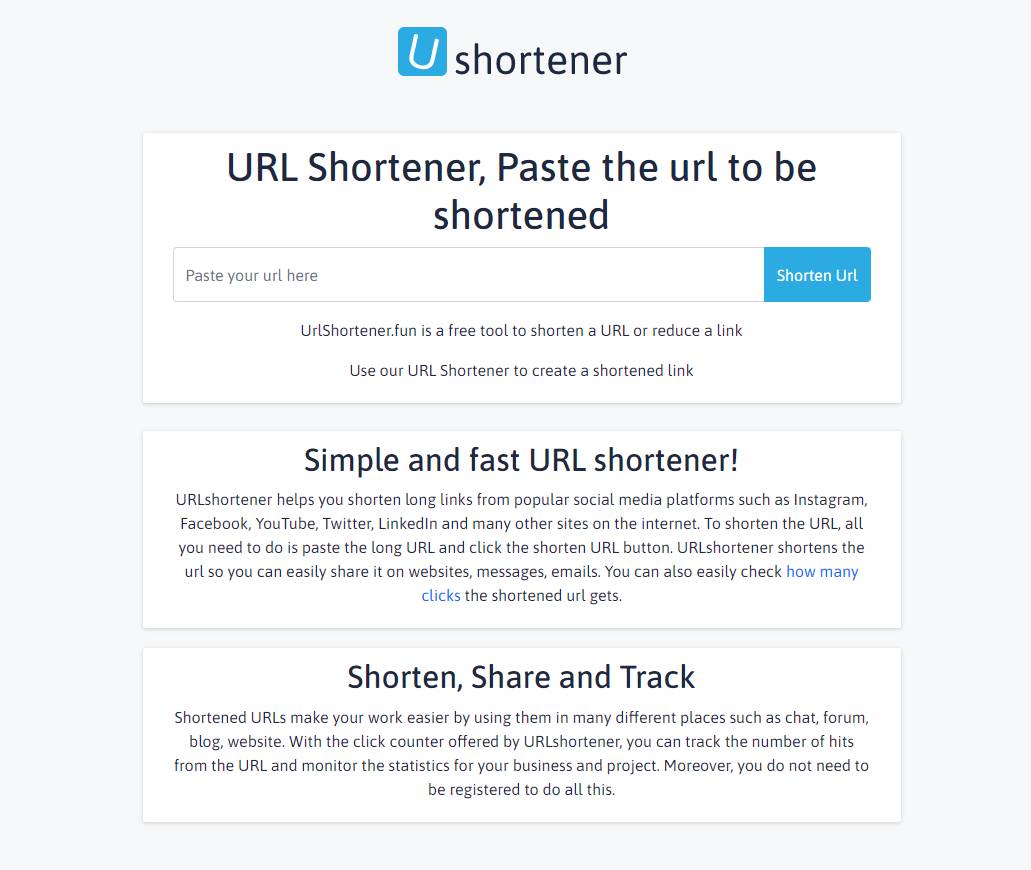Each user has a unique name on Discord. Users who want to change their nickname can change nickname on Discord. Discord has no restrictions on this issue. Users are completly free to change their nickname.
Server owners can change the nicknames of members without permission. Although this feature is not liked by some users, it is quite necessary in some cases. Everyone is free to use any name they want, but some prefer names that do not conform to social morality.
In such cases, the server owners can change the name of the perople whose names are inappropriate so that other members on the server are not disturbed.In this article, we will explain step by step how to change nickname on Discord for those who do not know.
HOW TO CHANGE NICKNAME ON DISCORD SERVER?
Changing nickname on Discord is very easy task. You can get the username you want in less than a minute. Here the step to change nickname on Discord:
- First, log in to Discord.
- Then, click on the “settings” icon on the home page. (It is an icon similar to a gear wheel.)
- Click on the “My Account” section in the user settings.
- When you enter the My Account section, you will see all your account information. username appears in the top row.
- Click the “edit” button next to the username.
- When you click the Edit button, change your username window opens. Type your new username in the first space of the window. In the second space, type your Discord password.
- Finally click on the “Done” button.
These are all you need to do to change nickname on Discord. If you have completed all the steps and entered your Discord password correctly, your nickname has changed. There is no limit to changing your nickname, you an change it as many times as you want.