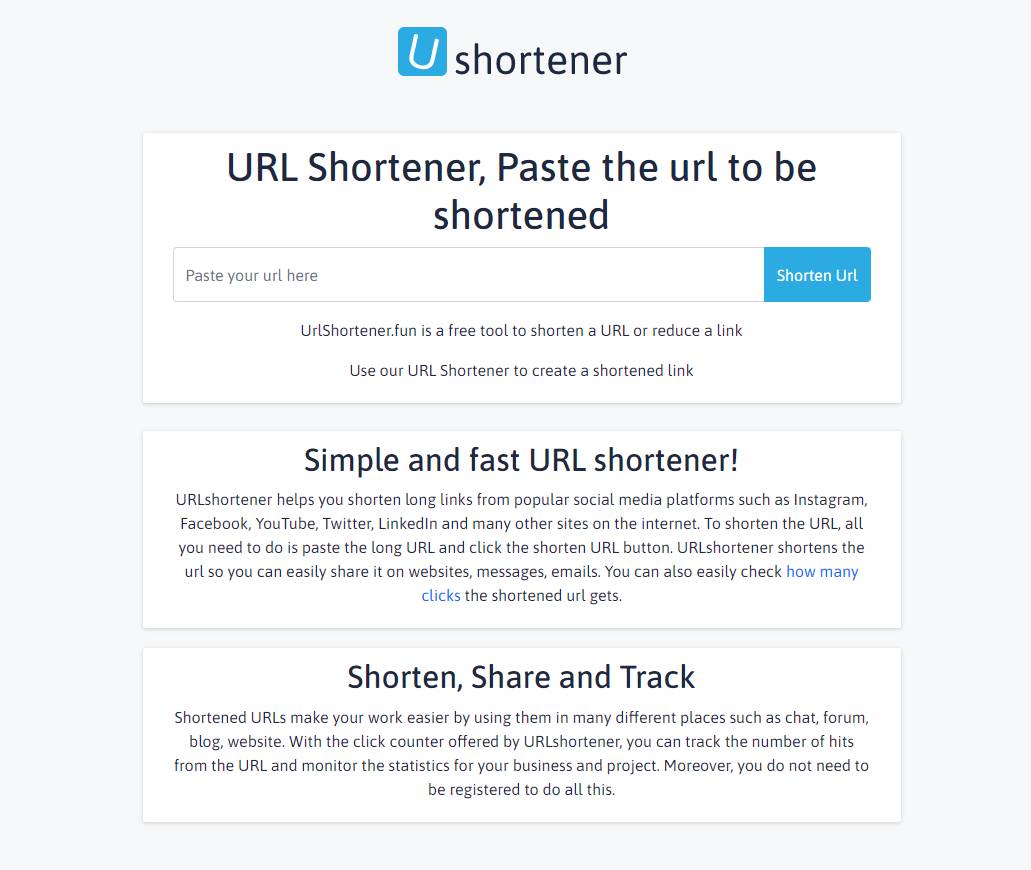Telegram, unlike the usual chat applications, offers the ability to hide the number. Users can both provide privacy by hiding the number of telegrams in both their conversation can continue. In practice, the number of voice and video calls can be made even in a covert manner.
Telegram is one of the most frequently used features to hide the number of users. This feature allows users to store the information as they wish.
Telegraphs How To Hide My Number?
You must create a username for yourself before you make hide number. The numbers of people without a user name can conceal. Because of the specified user names and phone numbers are specific people call in and chat in the field of user name is used.
Hide number web application and mobile application Telegram is done in the same way in both. With the simple steps thanks to this process, you can hide your number in a matter of minutes. The number of telegrams in hiding is as follows:
- First log in to the application Telegram.
- By clicking on the three lines on the screen to open the menu.
- In the menu click on “Settings”.
- Settings in the “privacy and security” section, click on.
- Privacy on the page that opens under the heading “phone number” tab.
- “Who can see my phone number?” is included under the title of “no,” put a tick mark next to the statement.
When you have finished the steps above, your number does not appear in the conversation Telegram. In addition, on the same page if you don't want your phone number to “who can find Me with my number?” the phrase “my contacts” mark. After that, you can find your user name you only the Telegram users.