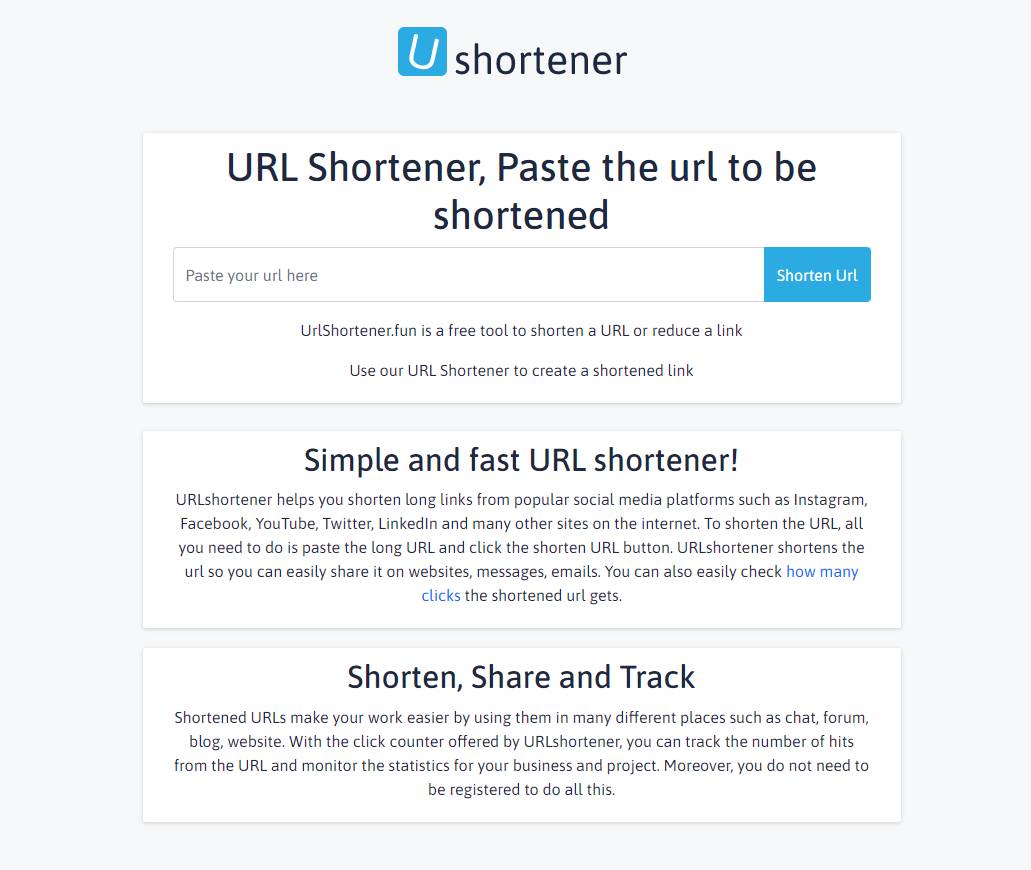Lenovo Vantage, an improved feature for more efficient use of your computer. A feature that has been around for years, although it is not used by a crowd as a feature that very few people know.
This program, which was created specifically for the Windows operating system 10, desktop computers, laptops, tablets, and S can be used at stations. Lenovo is one of the features that has provided free. In this article, we will explain in detail what does it do and what is Lenovo Vantage.
What Is Lenovo Vantage?
Lenovo Vantage Lenovo-branded device that can do some operations on your device, you can manage the program. In light of the instructions to suit yourself and edit your device you can get a more useful device.
Lenovo Vantage Properties are as follows:
- The introduction of the computer, Sound, Power Settings from a single point, allows you to customize it to suit yourself.
- The smart settings in the sound and image automatically sets applications specifically.
- Transfers files and Settings from one device to another in a manner that is free.
- The device for securing software and driver updates will follow. From time updates you can do here.
- Introduces compatible accessories with the device.
- Through the application you can take advantage of Special Offers on Lenovo products.
- The warranty status of the device can be tracked here
The basic features of the Vantage with the useful tips provided in this way, you can find more information by reading articles and support. Vantage your device on the board in a manner that if he didn't come for free and you can download it, go to the Microsoft Store. Also all of the features provided above is free of charge.