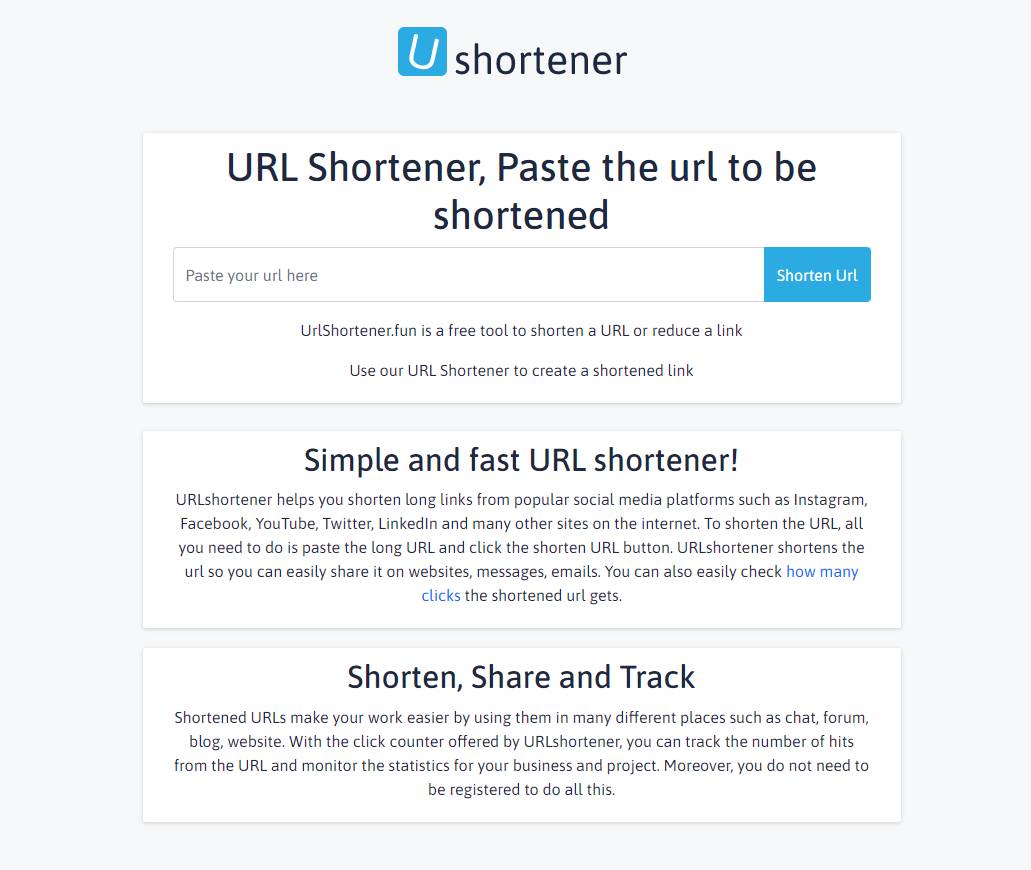Discord users may not know all of the features sometimes like how to change status on Discord. Even though this platform and its almost all the features are known by the users, some details are still researched. Thanks to the article, you can find out how to change status on Discord.

HOW TO CHANGE STATUS ON DISCORD?
Discord provides you to arrange an online status too. So, the people using Discord can interact with the others accordingly. If you don’t know how to change status on Discord, read the following stages:
- Open your Discord account.
- Click on your profile on the bottom left corner of your screen.
- When the small menu opens, four types of status catch your eye:
- 1) Online; if you’re available, a green spot appears near your profile photo.
- 2) Idle; when you haven’t done anything for a while.
- 3)Do Not Disturb; if you don’t want to contact anyone, it indicates a small red spot.
- 4)Invisible; you keep being online but nobody knows that.
- Additionally, you can set a personal status by clicking on the “Set a custom status”. A box will show up with another box including emojis. You can type your personal status into the status bar and select emoji for it.
- Click on the button “Save”.

Your new status will be visible near your profile photo. Don’t forget, your status will disappear after a while as long as you don’t choose another one. Enjoy your new Discord status!