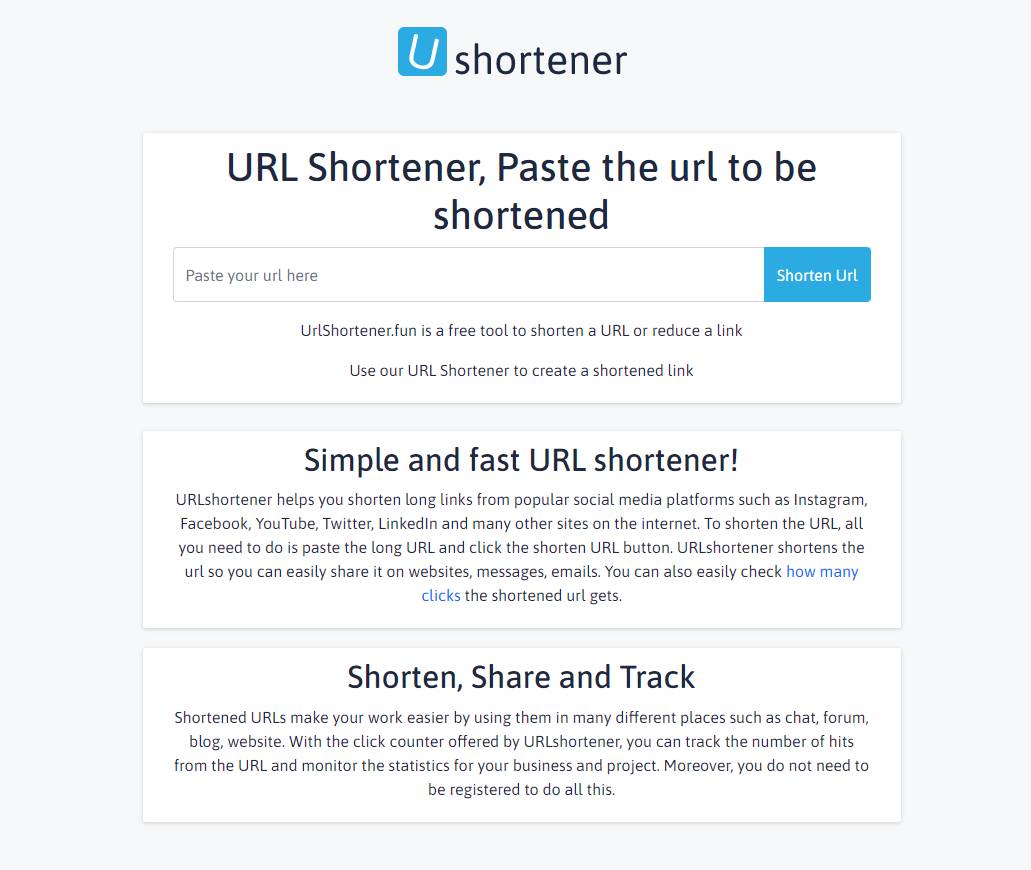Nowadays, in America, people have been wondering how to stream Hulu on Discord. They already use Discord as the platform where they can play video games together or make a conversation by taking advantages of Discord in a visual, vocal, and textual way. Hulu, in addition, is one of the best websites of recent times in America, among from 7 to 70. By the virtue of Hulu, American people are able to watch all kinds of series, programs, news bulletin etc. which are broadcasted on American channels.
HOW TO STREAM HULU ON DISCORD?
At this stage, that Americans’ curiosity in terms of how to stream Hulu on Discord is the point in question. Especially, in these days when social distance has been implemented, the users of Hulu want to know that they can watch Hulu with their friends online. But how? The answer of that question is present in this writing.
If you want to figure out how to stream Hulu on Discord, you need to follow these steps below;
- First of all, you need to have a Discord account and a Hulu account originally.
- Launch your Discord account.
- Then you will come across the interface of Discord, there must be a plus button on the left, click on it in order to create a server.
- You should click the smaller plus button so that you can create a sound grade channel – it might already consist automatically when the server was formed.
- By the way, you should keep your Hulu account available separate window.
- On the window of your Discord account, you need to click on the Go Live icon which is situated in the bottom left.
- After that, choose the screen where your Hulu account is, share that screen.
- In the final stage, to send invitation to your friends, press on the “Create Invite” button which is next to your voice channel.
It is that easy. Now you can enjoy watching Hulu on Discord with your friends!